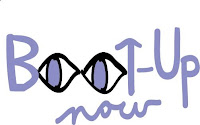You can find me on Facebook, LinkedIn, Meetup, Youtube and Twitter. Whenever I join a new networking site, I always feel uncomfortable. I feel like the new person in a room of strangers who know each other. It takes me awhile to get my bearings and to decide if and how I will continue to use the site.
Facebook provides me a way to share news, websites, photos and video clips with friends and family. My daughter reminds me that I don't have any friends. Well, when I started I didn't. But, I'm OK with that. I'll make friends over time.
When I joined
LinkedIn I only found 1 person I knew. Thankfully she agreed to be my friend. Thanks, Kristen! She even wrote a testimonial for me. Kristen and I were a dynamic duo when we were Tech Reps at IBI. It took several weeks before I found anyone else to join me on LinkedIn. I began to think that LinkedIn was only used by employees of large corporations.
Eventually my LINKedIN network grew as more of my contacts joined me and as I discovered long-lost colleagues. That's what is really neat about LinkedIn - being able to communicate with people I used to work with, but had lost touch since. I am now connected with coworkers from Chubb, DEC, and IBI.
I joined
Meetup.com and signed up for a bunch of interesting groups. Too many for me to be active in all of them. I figured I'd go to some meetings, but I never did. Then one day I did a Google search on my name and all my Meetup groups came up in my results page. That bothered me since I had made my meetup groups private. Plus I am not interested in advertising Meetup when I am focused on my own business, Boot-up,
bootupnow.com. So I immediately unjoined all groups and deleted my account. I have since recreated my account. Although I am not a member of any groups.
I began Twittering to find out what the Buzz is all about. I'm not sure why Twitter is so popular but I will try to find out. I think it is like Text Messaging for Adults. Adults want to be young and use technology like teenagers do.
When I began posting video testimonials on Youtube it was exciting to watch as the numbers of views increased. It was also flattering to have others subscribe and follow me. I now have 3 subscribers from around the world who automatically get notified when I post another video on Youtube. You can visit me
http://youtube.com/bevmargo - Maybe you'll want to subscribe?